We have re-invited many of you to our blog. Please accept the invitation so you can become an author. You will receive an email with a confirmation link after accepting. Note that you must have Google Accounts, and if you don't already, they'll be prompted to create one.
To post a blog you must first sign in.
The sign-in box is located in the upper-right corner of the Blogger homepage, where you can enter your username and password. For the growth action team blog the password is manage growth (oneword all lowercase).

Next
Once you've logged into Blogger you'll see your Dashboard, showing your list of blogs. Click the blue 'New Post' button to create a new post:
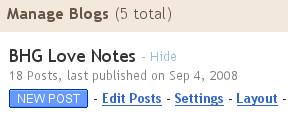
Next, you'll see the Create New Post page. Start by giving your post a title (optional), then enter the post itself:

When you're done, click the "Preview" link to make sure it's ready to go:

Once you're satisfied with your post, click the "Publish" button. This will publish your new post:
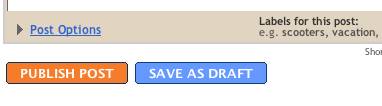
Please comment if you need more help as we would like all members of growth action to add to our blog.


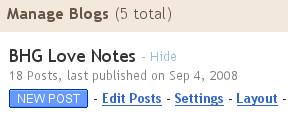


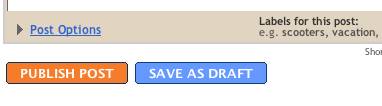 Please comment if you need more help as we would like all members of growth action to add to our blog.
Please comment if you need more help as we would like all members of growth action to add to our blog.